2. 在腾讯云防火墙开启相应端口(以映射web服务为例,开启80端口,默认已经开启)

3. 远程登录服务器,下载源码(以最新版为例)
https://github.com/fatedier/frp/releases/download/v0.35.0/frp_0.35.0_linux_amd64.tar.gz
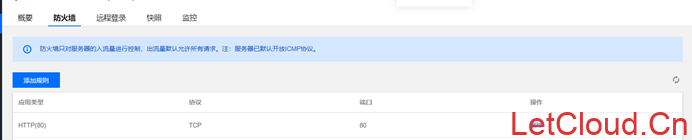
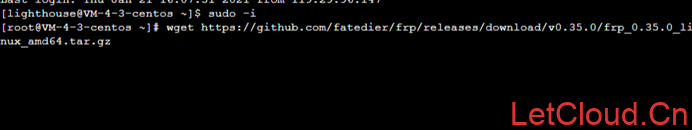
4. 解压并写配置文件
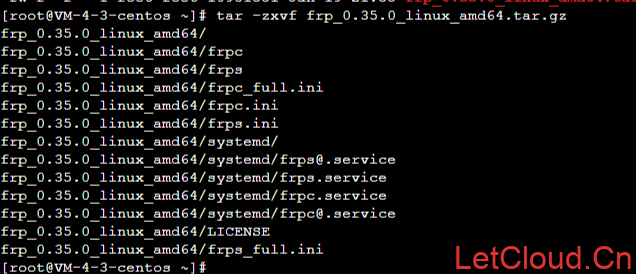
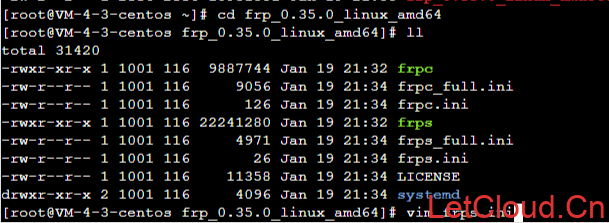
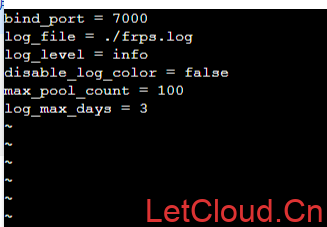
并按照配置要求开放防火墙端口(此处为7000)
5. 设置开机启动
添加systemd配置文件:
vim /usr/lib/systemd/system/frp.service
文件内容如下:
[Unit]
Description=The nginx HTTP and reverse proxy server
After=network.target remote-fs.target nss-lookup.target
[Service]
Type=simple
ExecStart=/usr/local/frp/frps -c /usr/local/frp/frps.ini
KillSignal=SIGQUIT
TimeoutStopSec=5
KillMode=process
PrivateTmp=true
StandardOutput=syslog
StandardError=inherit
[Install]
WantedBy=multi-user.target
ExecStart的内容请根据自己frp安装目录修改。
ExecStart的内容请根据自己frp安装目录修改。
ExecStart的内容请根据自己frp安装目录修改。
ExecStart的内容请根据自己frp安装目录修改。
设置开机启动
systemctl daemon-reload
systemctl enable frp
启动 frp
systemctl start frp
查看frp是否启动
ps aux | grep frps
6. 客户端配置
[common]
server_addr = 服务器IP
server_port = 7000
[http]
type = tcp
local_ip = 本机IP
local_port = 80
remote_port = 80
7.配置完成,尽情享用



文章评论